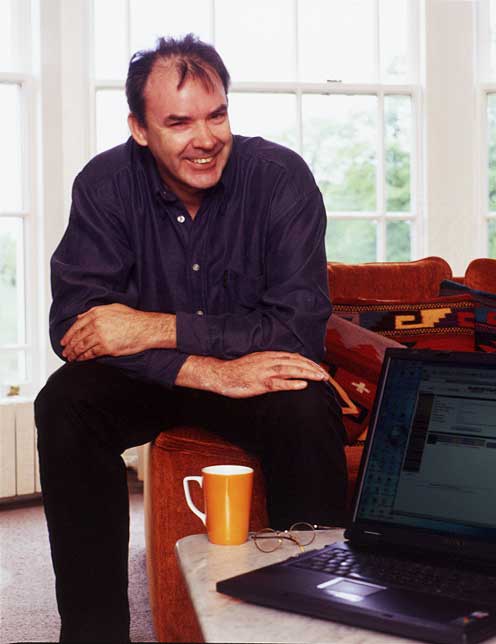Getting the Best Out of Survey Galaxy
The philosophy behind Survey Galaxy has always been to create an online survey application that is simple to use but isn't compromised when it comes to advanced features. The feedback we get from our Members confirms that most people find Survey Galaxy easy to use and quick to learn.
As with any software, the drawback in making things too easy to use is that some of the advanced features may be hidden from view. It is always difficult to get the balance right between keeping the display simple and one that becomes too cluttered with buttons and menu options so as to start to confuse and overwhelm new users.
We would like to think that on the whole we have the balance right but in the analysis of our support queries we do recognize that sometimes, that once a novice has grasped the basics they can occasionally need a little encouragement or direction to cross that bridge to 'Advanced' user status.
Listed here are ten tips that we think may help you to get the very best out of Survey Galaxy.
- Styles
Style is important and with Survey Galaxy changing the style of your survey is quick and easy. To save you time we recommend that you first select one of the many system styles to get close to the style you want and then use the customize styles facility to fine tune the design.
We make it easy to change styles by grouping the common elements together, so by changing the font of a single question, its size, style and colour, it will pass that style to all the questions avoiding the need to change each one in turn.
You can change the background colour, or even use an image by selecting one from our background image library.
For organizations that have a style guide, surveys can be customized so that they use an exact colour, include the organization's logo and make the survey blend in with the corporate image.
For more information on styles you may find the following tutorials useful:
- Branching and Skip Logic
It is always better to only ask respondents the questions that are relevant to them. When surveys and questionnaires were predominantly distributed as a hard-copy there was no option than to ask those respondents that answered 'Yes ' to question 3, to go to question 7.
With an online survey application that supports branching there is no need to ask the respondent to do anything other than answer the relevant questions as branching and skip logic can be applied to the survey so that respondents who answer 'Yes' to question 3 are automatically asked question 7.
Branching and Skip logic allows follow up questions to be asked for some respondents without the need for others to skip over the questions that do not concern them.
The following tutorial demonstrates how quick and simple it is to apply branching logic to your surveys.
- Section Headers
If your survey has specific sections use a section header to define and introduce the section.
Most people will agree that a survey looks better with section headers rather than without, although they are only cosmetic they will give a good impression to the respondents.
When it comes to section headings a couple of tips; avoid having a page break just after a section header, as it will often defeat the purpose and end up detracting from, rather than enhancing, the survey; secondly if the survey should comply with a style guide don't forget that you can customize the style of the section headers.
For more information on Section Headers you may want to check out the following tutorial:-
- Page Breaks
In our experience respondents prefer long surveys to be broken into manageable chunks so we would suggest that six or seven survey items a page is about right.
With Survey Galaxy you can specify a fixed page length of so many items, or configure the survey so that you manually set the page breaks, or a mixture of both.
We would always recommend that a page break be before a section header, rather than just after.
With Survey Galaxy each page break serves as a data checkpoint, so it is advantageous to have regular page breaks as that will ensure that the data from partially completed surveys is not lost should the respondent not complete the whole survey.
If branching and skip logic is applied to a survey, at each branch point there will be a forced page break as until the respondent answers the survey does not know which follow up questions are to be asked.
For more details on page breaks you may be interested in the following:
- Make Questions Mandatory
Making a question mandatory, so that respondents must answer the question before proceeding with the rest of the survey, has many advantages.
The most obvious is that it will prevent questions being missed out by mistake. However, even if the question doesn't require an answer the survey can be improved by either applying branching logic so that the question is never asked, or by obtaining a positive 'No Answer', 'No Comment' Not Applicable' by having one of those as one of the options, rather than be left with the puzzle as to whether the question was missed out intentionally or unintentionally.
Open questions like, 'would you like to make any comments', should on the other-hand never be made mandatory, if they are, you can expect in the survey results a lot of comments that are just full stops.
With Survey Galaxy the mandatory settings can be adjusted easily even when the survey is published, so should you find that you have a question incorrectly set to mandatory, or vice versa, once the survey is published it is a painless process to make the correction.
The following tutorial explains all there is to know about adjusting the mandatory settings.
- Open Question Style
If you are asking for comments in your survey, use the Textbox format and adjust the answer input box so that it is a size that is comfortable for the respondents to type in.
Some respondents will want to write a novel, but most will want to write a short sentence or paragraph at most. Adjust the size so that the box fits in with the overall style of the survey, and remember to think twice before making it a mandatory question.
For more details on adjusting the size of the text box you may like to view the following tutorial:
- Use the Additional Information Option
Sometimes it is useful to be able to provide some of the respondent with additional information. Supplemental information can be added to a Survey Galaxy survey so that an Information icon is displayed should the respondent require additional guidance.
Using the information facility doesn't clutter up the survey, the information doesn't appear in the results and it can be assigned to the question as a whole or to individual answer options.
For more details on how information can be added to the survey you may like to view the following tutorial:
Thank You
- Testing
One of the most overlooked major advantages that online surveys have over the traditional printed surveys is the ability for the online survey to be published, fully tested and the sample data analysed before you go live with the survey.
Where possible enlist 'clean eyes' to help with the testing.
Test data can be purged prior to the survey going live, and if anything needs changing it is very easy to make any necessary changes.
Of course, yet another advantage over hard-copy surveys is that if, horror of horrors, a mistake is discovered after the survey is published live, it may still not be too late to correct the problem, but this should be an action of last resort, and a problem eliminated by the ability to fully test the survey.
- Multi-Language
With Survey Galaxy multi-language facilities are available to all our subscribers, allowing you to offer the same survey in multiple languages. However, also appreciate that the multi-language facilities also supports different dialects, so for example if you have a survey that is aimed at British and American respondents, and the survey contains words and/or values that are not common between both dialects you can use the multi-language facilitie to prevent the need for compromise.
Our multi-language facility will detect the respondent's language keyboard setting and if a match can be made to any of the survey's language translations it will automatically default to the correct language.
Remember to thank your respondents at the end of the survey. Apart from being polite don't forget that they have invested their time and that should be appreciated.
Depending on the nature of the survey you might want to consider specifying and Exit URL containing follow-up information or a customized 'Thank You' page.
We hope the above selected tips will go some way for getting that little bit extra out of using Survey Galaxy.
Keep in mind that we always encourage our Members that if they have a query, get stuck or have a request to simply get in touch with us using the Help Request facility so that we can answer the question, help you out or add a new feature.
For more information or to discuss how online surveys can help you please contact surveys@surveygalaxy.com or visit www.surveygalaxy.com the quick, easy and cost effective way to do online surveys.
| ||
| Martin Day is a Director of Survey Galaxy Ltd | ||
| Copyright and Reprint | ||
| This article is copyright © by Survey Galaxy Ltd. Permission is required for the article to be published electronically or in print even if the article is credited to Survey Galaxy Ltd and the bylines included. Survey Galaxy does however grant permission for other websites to link directly to the article from their own websites. | ||
| Contact Author | ||
| Martin.Day@surveygalaxy.com | ||