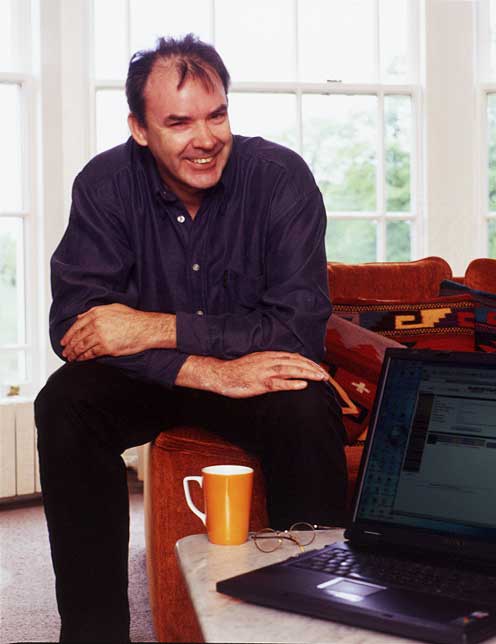Survey Questionnaire
So you have created your questionnaire and are ready to publish it to the Internet however before you do why not run through this checklist just to confirm that the questionnaire is as perfect as you hope it is.
Spelling and Grammar
A quick and simple way to check the questionnaire for grammar and spelling mistakes is to use the preview menu option. Then click on the preview display and type Control-A to select the whole questionnaire and then Control-C to copy the questionnaire to the clipboard.
Open your favourite word-processing application and use Control-V to paste the contents of the clipboard into the word-processing document.
Now use the spelling and grammar checking facilities to look for any spelling mistakes.
Check the Questions for Purpose
The questionnaire is going to be used to collect information, remind yourself of the purpose of the questionnaire and what exactly the collected information is going to be used for.
With that in mind read every question and consider the question against the purpose of the questionnaire and decide if all the questions are 'need to know' and not 'nice to know'. If you discover any 'nice to know' questions give serious thought as to whether the question should be included in the questionnaire or not.
One or two 'nice to know' questions in a short questionnaire may be acceptable, but if the questionnaire is more than thirty questions long it is advisable to consider any 'nice to know' questions as dispensable.
Check the Questions for Clarity
Check each question again and confirm that you have only asked one question. Look specifically for the words 'both' and 'and'.
If a question has been asked like 'Do you like both tennis and golf?' you must decide if there is a respondent who likes one but not the other, will they able to answer? Check that either the answer options cater for an accurate response and if in any doubt either make modifications to the answer options or split the question into two separate questions.
Sometimes a question may appear to ask only one question, but is in fact asking two.
Take for example the question 'Did you find that the training was delivered both professional and to a high quality?'. Consider if it is possible to have one and not the other?
If you are satisfied that they are synonymous with one another, can you be confident that will also be the shared view of all the respondents? If in any doubt, err on the side of caution and create individual questions.
Have you used abbreviations or jargon? If you have, are you confident that all the respondents will correctly understand the abbreviations and jargon that has been used? If in doubt either rephrase the question without any abbreviations or jargon, or explain the abbreviations and jargon either within the question, or as a question sub-text or by using the additional information icon.
Check Each Question for Subjective Statements
Could any of the questions be interpreted differently by different people? In particular check for subjective language such as, 'quick', 'slow', 'regularly', 'frequently', 'often'.
If subjective language has been used consider if everyone who answers will be using the same measure?
If there could be doubt, clarify for example what a subjective term such as 'regularly' means, 'several times a day', 'once a week', 'once a month' or 'once a year'. Do not assume that everyone thinks the same way, instead, assume they don't.
Have you asked questions like 'Have you been on holiday?'. If so clarify what constitutes a holiday, for example would a day off count as a holiday? Also clarify in what period as some will interpret the question as 'Have I been on holiday this year', others as 'Have I ever been on Holiday' and they will answer accordingly, others will consider both interpretations and be unsure as to which way they should answer. If there is doubt between respondents, there must be doubt as to the validity of the answers collected.
Check Each Questions Mandatory Status
It is generally better to make a question mandatory to ensure that the question is not accidently missed.
However there are some exceptions, for example where a respondent has been asked for their comments. Many respondents do not want to be forced to make a comment, consider carefully before making such questions mandatory.
If a question has been made mandatory ensure the answer options allow for all eventualities. If the respondent cannot select the correct answer they will either:
- answer incorrectly
- try to miss out the question
- may abandon the questionnaire
Consider including a 'No comment', 'Not applicable', 'Rather not say' type answer option for all mandatory questions as it is better to get a positive 'no response', than be unsure if the question was not answered intentionally or by mistake.
Check Each Question's Answer Response Format
Check the answer response formats of each question.
Have you allowed respondents to select multiple answer options when you require them to only answer one? For example, if asking for the respondent's gender, can they only select male or female and not both?
Have you allowed them to only select one answer when they may want to select multiple answers? For example, if asking the respondent what form of transport they used to travel to the seminar, are they able to answer 'car' and 'train'?
Have you allowed them to answer correctly? For example, if asking respondents what they eat for breakfast, have you catered for those that may have had no breakfast?
If asking questions such as 'Country of birth?' does the list of countries cater for all countries, including countries that may have changed their name? If there is a possibility that the respondent may want to select a country other than those listed consider including the 'Other' facility. However, do not use the 'Other' facility if it is not required.
Check the Analysis
Enter some test data against each question and ensure that the results can be analysed in line with the purpose of the questionnaire. Unlike printed questionnaires, online questionnaires allow you to robustly test the questionnaire and then analyse the test data before the questionnaire is sent to respondents.
Have you asked the right questions that will allow the questionnaire results to be sliced and diced when the results are analysed? For example, if there may be a requirement to analyse the results by gender, does the questionnaire require the respondent to indicate their gender?
Check the Questionnaire's Introduction and Closing Statements
Have you included an introduction to the questionnaire? If not consider if an introduction would be appropriate and/or beneficial to the respondents.
Have you included a closing statement? If not, consider the benefits of thanking the respondents for participating in the questionnaire and also consider if respondents should be redirected to somewhere after they have submitted their questionnaire responses.
Those conducting questionnaires on a regular basis will make it second-nature to design questionnaires that conform to the above stated guidelines. For those conducting questionnaires less frequently the above checks will help prevent some common problems.
When online questionnaire websites like Survey Galaxy make it so easy to create and publish questionnaires it is tempting to want to publish and go live with the questionnaire without a final check. Keep in mind the saying 'more haste, less speed' and build in the documented checklist into your questionnaire publishing procedures.
For more information or to discuss how online questionnaires can help you please contact surveys@surveygalaxy.com or visit www.surveygalaxy.com the quick, easy and cost effective way to do online questionnaires.
| ||
| Martin Day is a Director of Survey Galaxy Ltd | ||
| Copyright and Reprint | ||
| This article is copyright © by Survey Galaxy Ltd. Permission is required for the article to be published electronically or in print even if the article is credited to Survey Galaxy Ltd and the bylines included. Survey Galaxy does however grant permission for other websites to link directly to the article from their own websites. | ||
| Contact Author | ||
| Martin.Day@surveygalaxy.com | ||